
I have been told I needed to update my blog, sorry it has been awhile.
The weekend of October 17 we had another girls trip to Seaside, FL. We went back in March and I blogged about it. It was me, my sister Anna, sister Sara, my aunt and my cousins, the only person we were missing this time was my cousin-in-law Katie. It was a weekend full of relaxation, games and good family time! I always enjoy getting to spend time with my family. Most of us didn't get down there till late Friday night so we didn't do very much Friday. Saturday we got up and of course headed to the outlet mall to look around and we all ended up buying something. Saturday night we went to dinner and then came back to the house and watched part of the Alabama game and the Auburn game. After the football games we played Mad Gab. I don't know if any of you have ever played this game before but it is absolutely hilarious and so fun to play with a group of people. We had such a wonderful weekend!

Other than the Seaside weekend nothing too exciting has been going on, at least nothing exciting to blog about. Last Monday October 19 our good friends, The Grenon's gave birth to a beautiful boy, and last Friday when they got back home we went over to visit and I have to tell you, there is nothing more perfect than a newborn! I really cherish our friendship with them.
I am sorry there is not much news to share. Hope everyone who reads my blog is doing well! Until next time.....
P.S. I have a question for you bloggers out there. Let's see if I can write this out to make sense. If I want to post a link, I know that I click on the little world looking icon at the top but how do you change the name of the link? Example: In the first part of this post I wrote how back in March we visited seaside and I blogged about it, well I wanted to post the link to that post to just read here or somthing like that. Does that make sense? If not tell me and I will try to come up with a better way to explain it...haha.
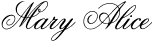












Okay...I hope this makes sense:
ReplyDelete1. Highlight the word that you are wanting to make a link to (maybe the word March in this post or even the phrase 'back in March').
2. Then, with the word/words highlighted, click the link icon (world looking icon) and it will bring up a box to put in the URL.
3. Put in the address to that specific blog post. I just looked back at your blog and it would be: http://mosleymoments.blogspot.com/2009/03/girls-weekend.html
Then, when someone clicks on the word March or whatever word that you want to link to, it should take them directly to that post.
I hope this made sense! I tried to type this out for you the other day and it didn't make much sense, so this is my 2nd attempt. :-)
Join me in Flashback Friday this Friday! Theme is Before & After!
Thanks girls I greatly appreciate it. Jennifer that did make sense! My sister Sara also told me how so I appreciate it very much.
ReplyDelete